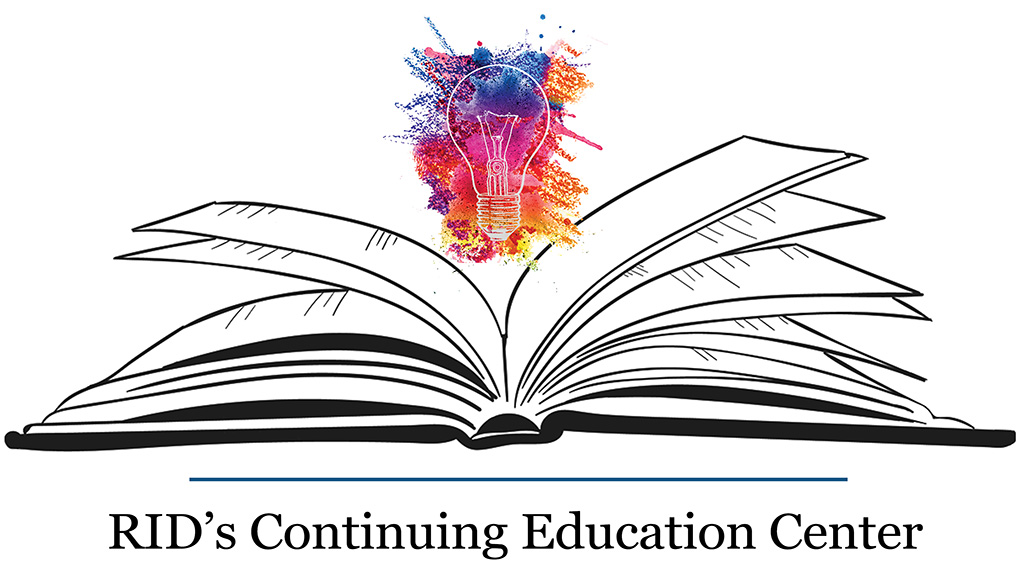How do I log into my account?
How do I edit my profile?
How do I register for an on-demand presentation?
Where do I find all the webinars I registered for?
I currently do not have an account, how do I register for a webinar?
How long does it take for CEUs to appear on my CEU transcript?
It has been more than 60 days and the CEUs do not appear on my transcript, what do I do?
What is the refund policy?
How long do you have to complete the activity?
Where is my certificate of completion?
I still haven’t received my certificate of completion who do I contact?
What payment methods are accepted?
Who do I contact if I’m having technical issues with the webinar?
How do I log into my account?
If you already have an account, click the LOG IN button at the top left corner of the Continuing Education Center page. Enter your member ID listed in your RID account and password. You will then be logged into the Continuing Education Center Portal. If you forgot your password, you can click "Forgot Password" to reset your log in information. If you have trouble logging in, please contact webinars@rid.org.
How do I edit my profile?
When you are logged in to the Continuing Education Center Portal, click “Profile". In the profile section, you can edit your password and update your interest profile. Updating your interests will personalize the “Recommended for You” section with topics that match your interests.
How do I register for an on-demand presentation?
To register for on-demand presentations, log into your account on the Continuing Education Center Portal and then click on any of the webinar sections. In the “Catalog” you can filter the webinars by category. Once you find the webinar you'd like to view, click on the title or click "View" to see the webinar description and speaker information. To proceed, select the "Register" button.
Where do I find all the webinars I registered for?
All the webinars you registered for/attend can be found in the Dashboard section.
I currently do not have an account, how do I register for a webinar?
To take advantage of the Continuing Education Center, you will need to be an Associate or Certified member of RID. For assistance, contact webinars@rid.org.
How long does it take for CEUs to appear on my CEU transcript?
It can take up to 60 days to for the activity to appear on your transcript.
It has been more than 60 days and the CEUs do not appear on my transcript, what do I do?
Please note that in order for the system to add you to the queue for CEU processing, you must access the certificate of completion for an activity. Please confirm that you have accessed the certificate of completion previously, then complete and submit a CEU discrepancy report. Be sure to attach the certificate of completion for the activity.
What is the refund policy?
Refunds will not be provided for purchased activities. You may exchange the activity for another archived activity of equal value if you have not started the activity. Please email webinars@rid.org with your request.
How long do you have to complete the activity?
Effective 9/22/2023, you have five (5) years from the date of registration to complete the activity. An independent study must be completed within one year from the date the independent study plan was submitted.
Where is my certificate of completion?
The certificate will be available for download in the activity in your account after you have completed all the requirements.
I still haven’t received my certificate of completion who do I contact?
Please email webinars@rid.org with any issues.
What payment methods are accepted?
We accept Visa, Mastercard, American Express, Discover
Who do I contact if I’m having technical issues with the webinar?
Please email webinars@rid.org with any issues. Do remember that the response time is up to three business days. This will not affect your earning of CEUs.
Need help? For questions about your Continuing Education Center account or content questions, email webinars@rid.org
| Access Date | Quiz Result | Score | Actions |
|---|
Log-In & Contact Information
Note - this platform does not sync with your RID member portal. This means the login credentials may be different and when changed for one does not automatically change for the other and vice versa. If you have any questions or need additional support, please contact RID's Continuing Education Support Team at webinars@rid.org.
Important Notice for Users
To take advantage of the Continuing Education Center, you will need to be an Associate, Certified, or Student member of RID. For assistance, contact webinars@rid.org. If you are a current member, you have received email instructions from RID with your log-in information for the Continuing Education Center.
If you need to confirm your account information, please visit myaccount.rid.org.